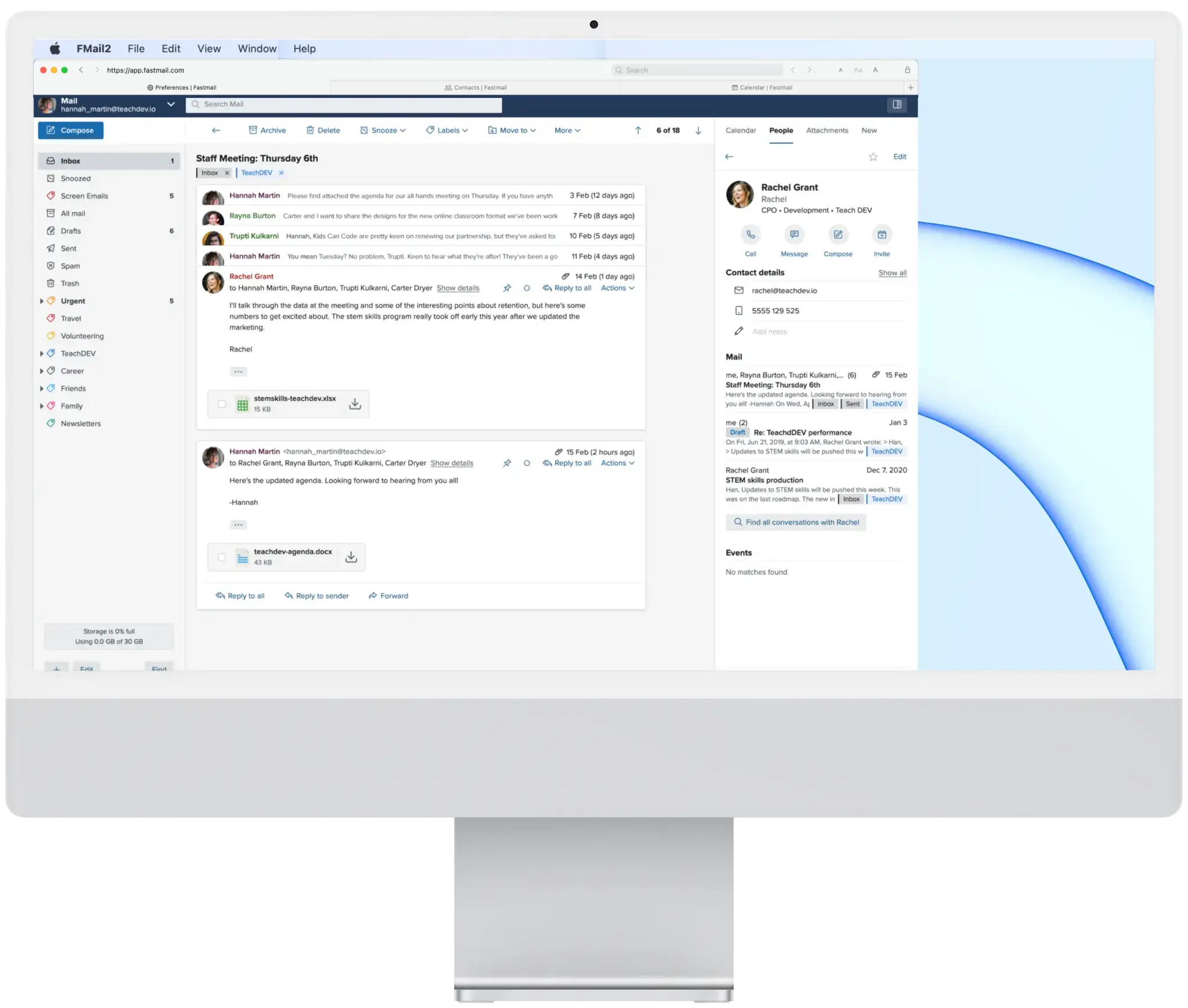
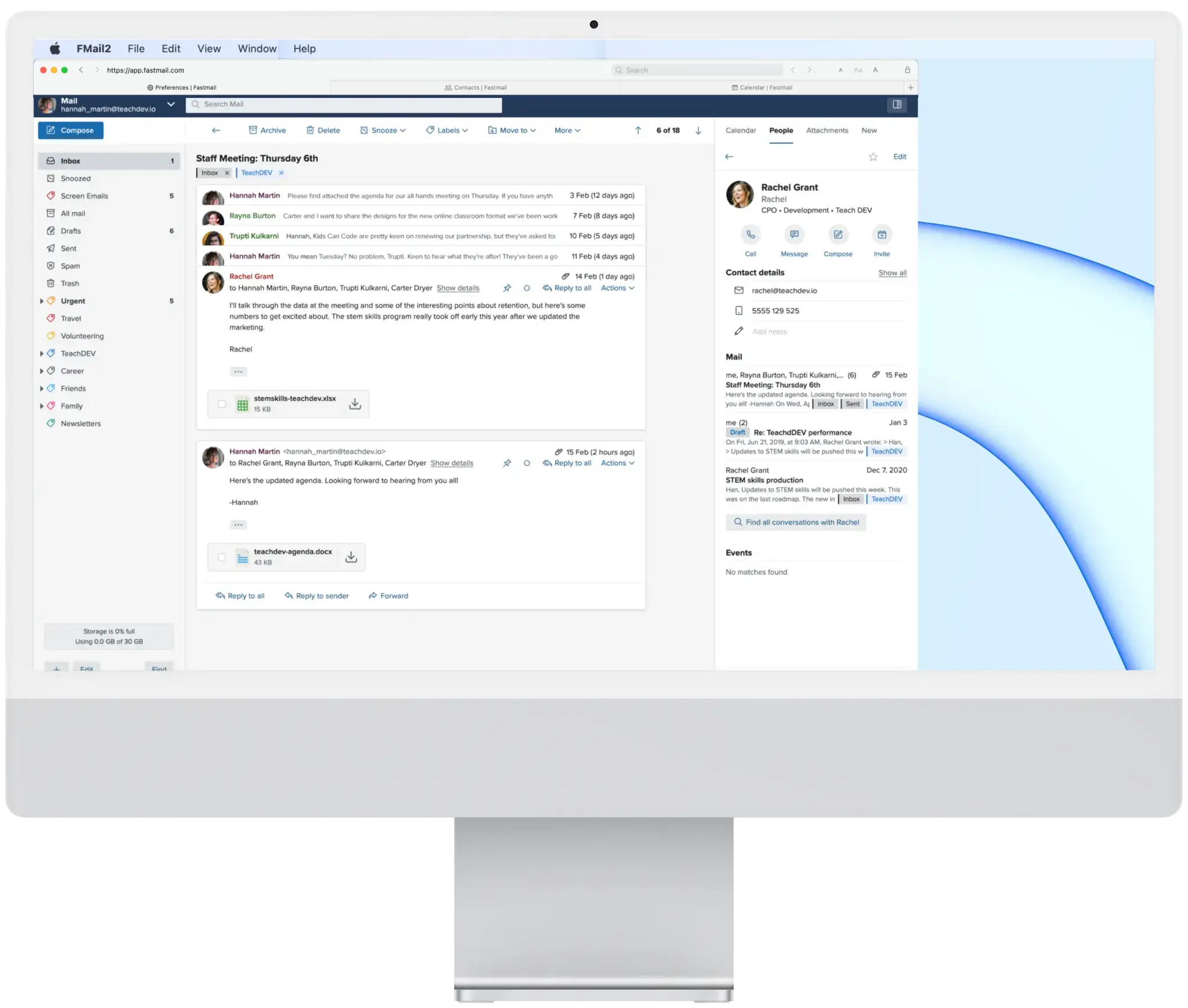
FMail2 runs on macOS 12.0 and higher and is notarized by Apple.
Or install with brew: brew install --cask fmail2
Current version: 2.6.0 build 110.
Email provider Fastmail has native iOS
and Android clients. But nothing for macOS. The web interface used by Fastmail
is excellent.
The big thing missing, is that the web interface cannot
behave like a native mail application. It can, for example, not handle
email links. When you click on such a link it is the macOS Mail
application that opens. That is not what we want.
When you have installed FMail2 and have
adjusted your default email client, a click on an email link will open FMail2.
Even if you have closed all FMail2 windows (or tabs), you will receive notifications for new email and the Dock icon count will be updated, something that's not possible when you use Fastmail in a browser. The program can run in the background with only a Status Bar menu for quick access.
There are more options not available in Fastmail, such as searching inside an email and quoting the selected text only. Downloading is handled inside the
application and the files are saved in your Download folder (or to another
folder of your choice).
Use a separate window for composing or keep the Contacts available in another tab.
If you use Fastmail in your browser, switch to
FMail2 now. For free. Guaranteed no tracking of your data. You won't regret.
FMail2 is an all Swift Mac application, taking little resources on your system and runs natively on Apple Silicon. Checking email is independent of the view chosen, as FMail2 uses JMAP to update this kind of information.
⌘ + number or ⌃⇥ to go to a tab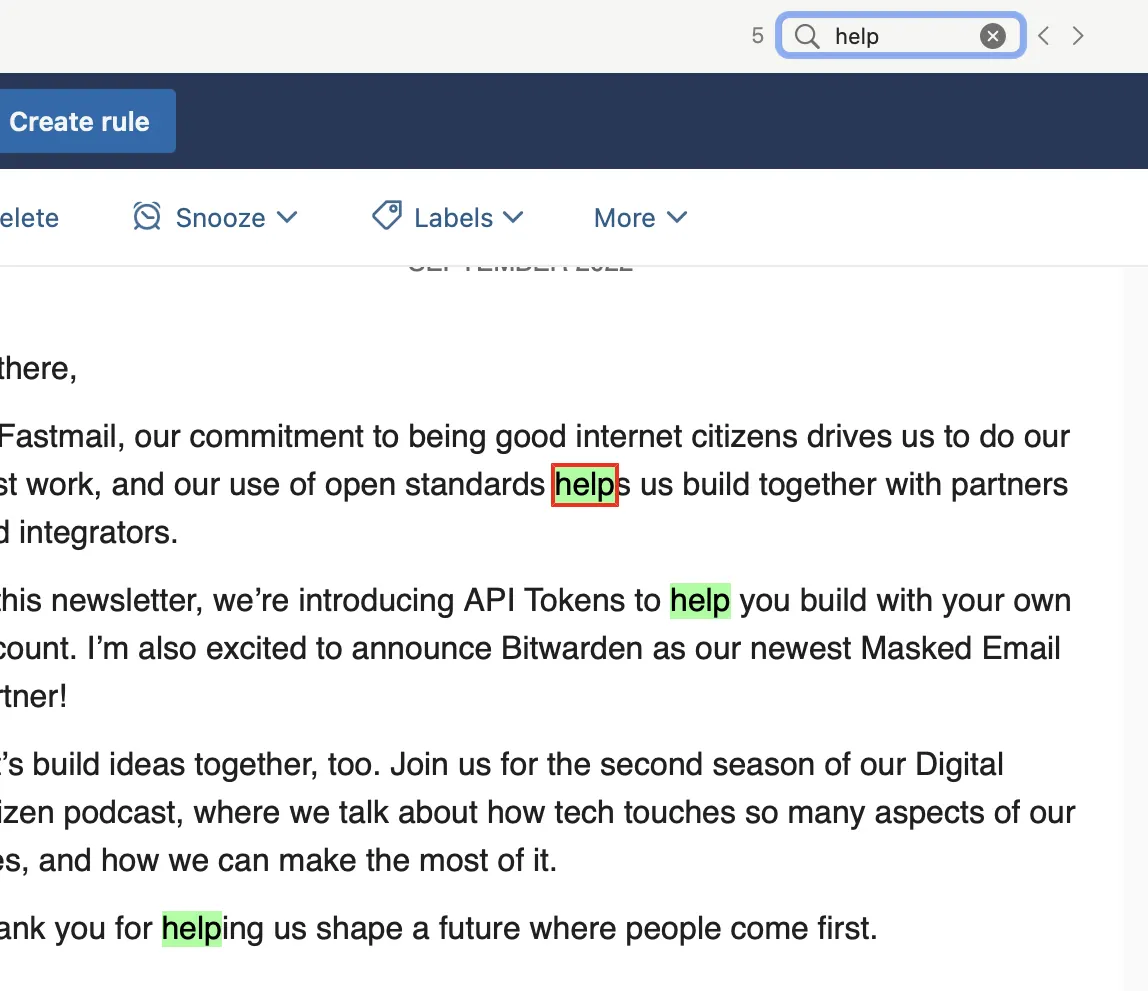
⌥ key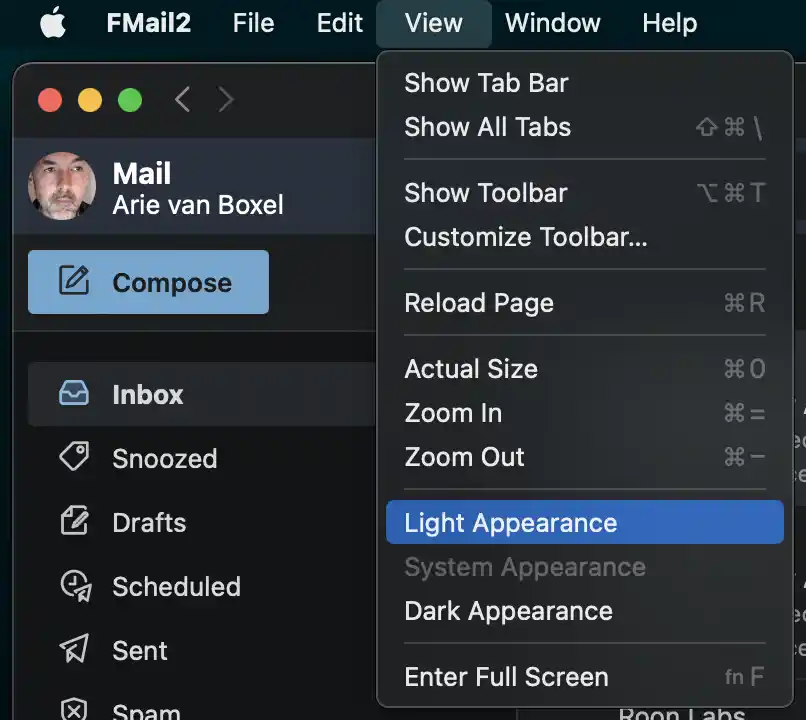
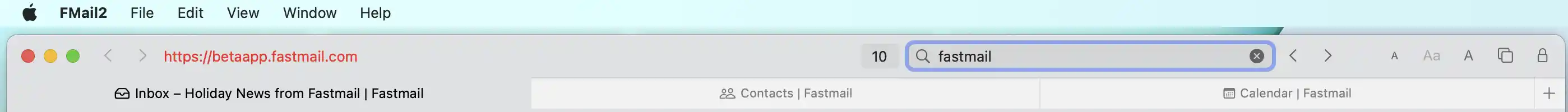
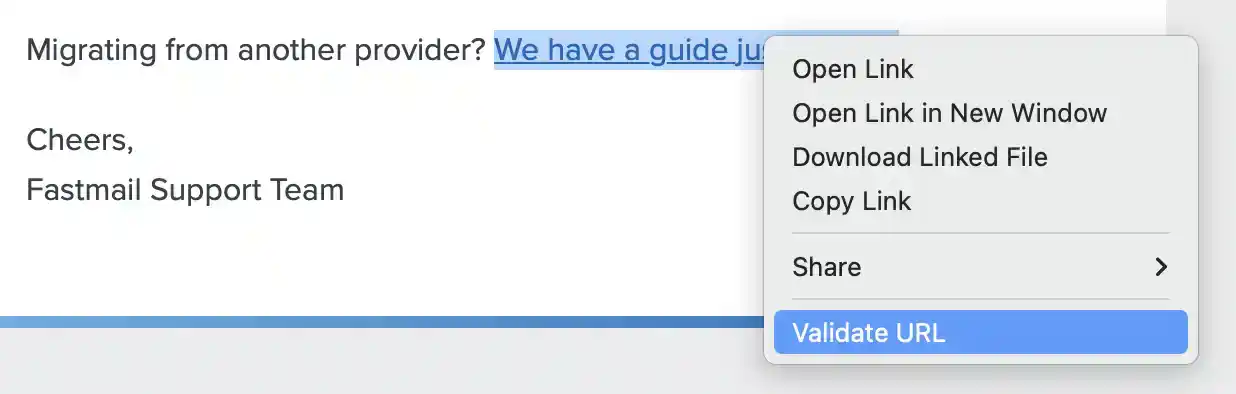
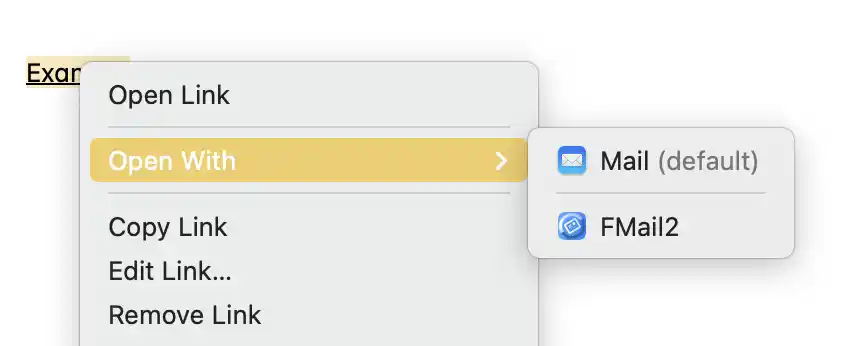
If Fastmail decides to change the underlying code, there is no guarantee I can keep FMail2 alive.