When I search inside an email I do not see all/any hits. How come?
▸ The hits you do not see, are probably hidden inside a collapsed part of the mail. Click on the '...' to expand.

Can I hide the Dock icon?
▸ Yes you can. When you select to show the Menu Bar icon in the FMail2 Settings, that same Menu Bar menu will offer the option to hide the Dock icon.
Do you gather my data?
▸ FMail2 does not store any of your data. FMail2 only contacts the backend for seeing if there is a newer version.
FMail2 has no control over the data Fastmail uses.
Why is there a setting 'Use the Fastmail Desktop notifications'?
▸ In the beginning of FMail(2), Fastmail did not support notifications. FMail(2) did. Then the Fastmail team supported this function too.
To not surprise long term users by removing the build-in FMail2 notifications, I left it in. To avoid getting double notifications there is this option in the Settings.
In my humble opinion the build-in FMail2 notifications are more reliable.
Is FMail2 really free?
▸ FMail(2) started because I was not happy by using a browser for my email. I use it all the time and thought 'why not make it available for other Fastmail users'. It is not my living, it's a hobby.
So FMail2 is free (as in beer or coffee).
Does FMail2 support more simultaneous users?
▸ Yes and no. Since I do not have more Fastmail accounts, I have to rely on user input. When you are logged in on more accounts, the JMAP API calls fail. So no printing, no unread mails badge etc.
But when you log out from the other accounts, everything works fine.
The moral of the story: just log in to one account at a time.
Why is FMail2 not available in the Mac App Store?
▸ This would be my preferred way of offering FMail2. Unfortunately Apple rejected the program because you can subscribe to Fastmail from inside FMail2 (via Settings -> Billing & Plan). This was a no-go for Apple...
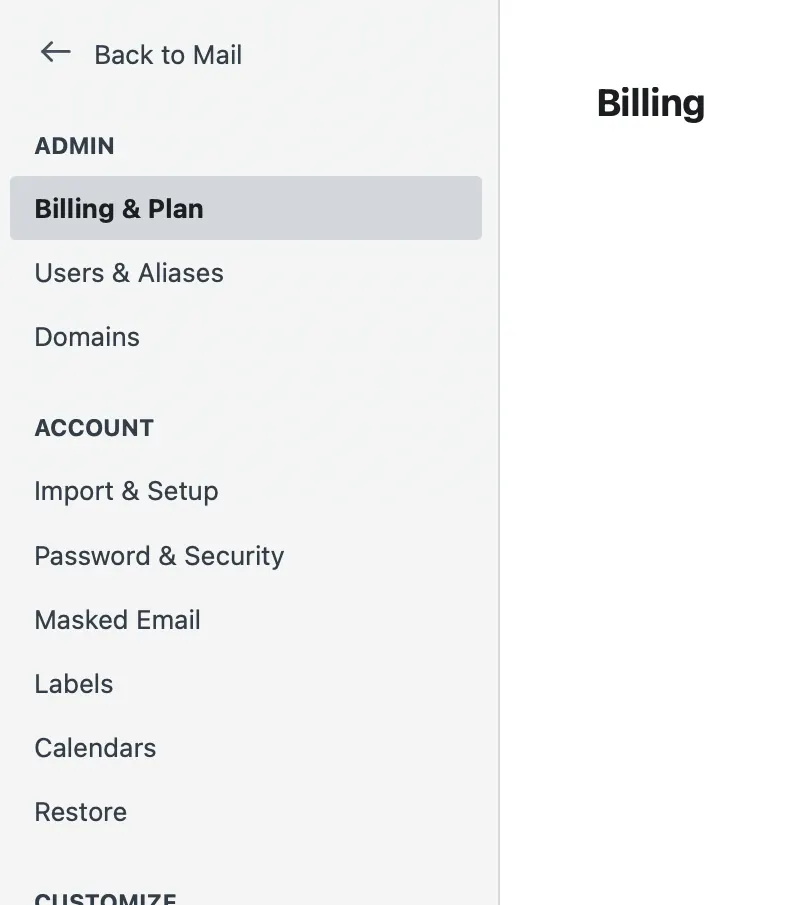
But is FMail2 safe to use?
▸ Sure. Although not distributed via the Mac App Store, the program is still validated and notarized by Apple. As Apple says "Notarization gives users more confidence that the Developer ID-signed software you distribute has been checked by Apple for malicious components".
The program is also sandboxed: "App Sandbox provides protection to system resources and user data by limiting your app’s access to resources requested through entitlements". In simpler words: FMail2 can not interact with other processes on your computer.
Spellcheck does not work in the Compose window.
▸ In fact is does. But maybe you did not select this option via the contextual menu inside the Compose window (right mouse click) or via the menu 'Edit → Spelling and Grammar'.
When I change the Download folder to another folder, this fails silently.
▸ macOS Ventura sometimes forgets Privacy & Security settings. To fix it, go to the Privacy & Security settings → Files and Folders and check the Downloads Folder for FMail2.
FMail2 can insert only the selected text in an email reply. Can I switch this behaviour off?
▸ Yes you can. Open the Terminal and paste this line into: defaults write fr.arievanboxel.FMail2 disableReplyWithSelection -bool true
Use the same line of code, but with false to restore this behaviour.
But for most of us it is easier to select nothing, or, if you want to reply with the selection only, select the part you want and press 'R'. Done.
When I use the spacebar, I go to the next email. I don't want that.
▸ The default behaviour in FMail2 is that you walk through the emails with the Spacebar / Shift Spacebar, or Arrow Up / Arrow Down key. You can change this default in the Settings. When toggled off, the spacebar and arrow keys scroll the selected email.
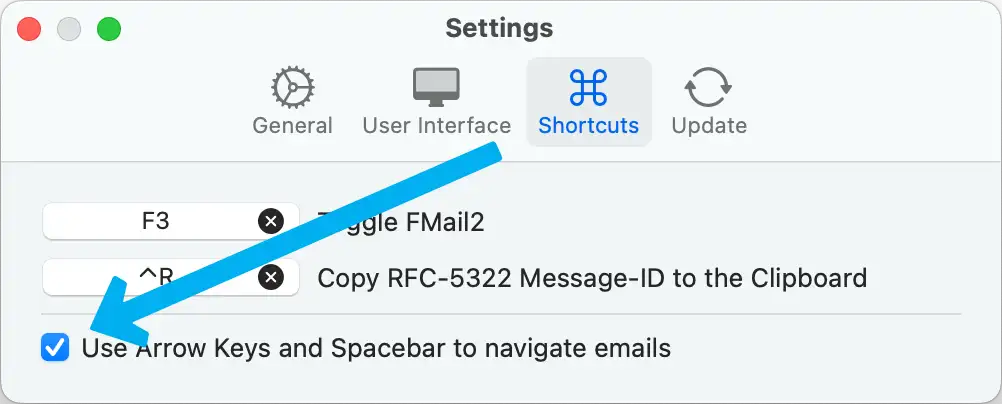
What is JMAP?
▸ JMAP is the open API standard used by Fastmail to manage email better (then IMAP). FMail2 uses this API for example to get the number of unread emails. This way we always get the wanted result, even when you do not have an email page in front (but maybe the Calendar or Settings).
If you are interested, have a look at the JMAP web site.
FMail2 uses a lot of resources. Why?
▸ In fact it is Fastmail that is the responsible. When Fastmail is used in a Web browser, the process is unlikely to go on for days. But when the process runs inside FMail2 it is.
If this annoys you, stop and restart FMail2.
I use Stage Manager but do not see FMail2 in the Cast
▸ Lock the padlock in the top-right corner of FMail2, so FMail2 won't hide when losing focus. That is the reason FMail2 doesn't show there.
You can also change the 'Hide when FMail is not in the foreground' setting in the Settings.
Sometimes is see a little red dot in the Dock icon
▸ Good call! The dot informs you that something changed on the Fastmail side. When the dot appears, FMail2 will do a JMAP call to ask what kind of change this is.
If this bothers you, no problem. You can turn it off in the Settings.

The 'Show Unread count in Dock icon' and 'Use the Fastmail Desktop Notifications' are greyed out
▸ That because you have disabled Notifications in the macOS System Settings for FMail2.
Enable them and try again.
Where can I find the logs?
▸ You can find the logs at the default location for sandboxed applications: ~/Library/Containers/fr.arievanboxel.FMail2/Data/Library/Logs.
The easiest way to get there is by pasting this path in the Finder dialog for going to a specific directory: ⌘⇧G.